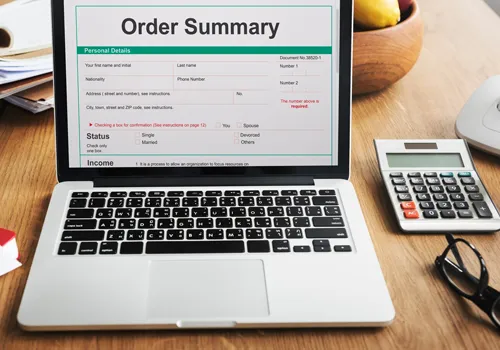
The Odoo Purchase App simplifies your procurement process, effectively managing suppliers, purchase orders, and invoices. With automated workflows, smart integrations, and real-time insights, Odoo provides a smooth and cost-efficient purchasing experience. Enhance and optimize your purchasing operations with Odoo's robust features.
Effortlessly manage and monitor vendor invoices with complete visibility, ensuring precise payments and swift reconciliation.
Create and manage tenders for competitive bidding seamlessly, enabling you to make informed purchasing choices.
Streamline long-term procurement with blanket orders, ensuring your supply chain operates efficiently and cost-effectively.
Generate RFQs effortlessly and send them to your preferred suppliers for smooth communication and quick responses.
Choose the most convenient way to send RFQs, whether by post or email, ensuring your supplier receives your request immediately.
Request quotations for several items simultaneously, making comparing supplier offers more accessible.
Tailor your RFQ message for each supplier to maintain clear and professional communication.
Save time by automating the creation and sending of your RFQs, streamlining your procurement operations.
Manage product variants in your RFQs easily, ensuring that each variant is accurately captured and quoted.
Keep track of your Request for Quotations (RFQs) and orders in one centralized location, ensuring you are always informed about supplier responses and order statuses.
Efficiently oversee incoming products from the moment of order to delivery, helping you maintain your inventory and avoid stockouts.
Simplify the ordering process by setting up automatic triggers to reorder products based on stock levels or predefined thresholds, which saves time and minimizes the chance of manual errors.
Odoo’s Purchase app improves your invoicing workflow with robust features to streamline financial management and enhance accuracy.
Quickly generate draft invoices directly from purchase orders, facilitating a smoother transition from ordering to invoicing with fewer manual steps.
Keep track of your future orders by linking them to their corresponding invoices, making it easy to monitor and update as necessary.
Manage internal goods transfers effectively, ensuring that your stock levels and invoices are consistent across all departments.
Create and manage product listings, including all necessary details for smooth procurement and ease of sales.
Connect products to specific supplier references, simplifying the tracking and reordering process from preferred vendors.
Manage product variations like color, size, and other attributes to cater to customer preferences without developing multiple product entries.
Streamline your procurement process with customizable rules that ensure timely and cost-effective ordering.
Utilize filters to quickly search for products based on attributes such as category, supplier, or availability.
Specify the units of measure for products to maintain accuracy in ordering, receiving, and invoicing.
Easily monitor stock levels and product availability, allowing for informed purchasing decisions.
Designate product storage locations within your warehouse to enhance inventory management and improve order fulfillment.
Establish specific conditions for selling products, including pricing, delivery terms, and payment conditions.
Tailor product details for your point-of-sale (POS) system and website to ensure consistency across all sales channels.
Directly integrate accounting rules with your products to automate financial processes like invoicing, taxes, and accounting entries.
Get a clear overview of your purchasing performance with real-time dashboards that visualize key metrics. You can easily track order statuses, supplier performance, and other essential data at a glance.
Utilize intelligent forecasting to anticipate future inventory needs based on historical data and trends. This helps you maintain optimal stock levels, prevent shortages, and minimize excess inventory costs.
Effortlessly reconcile inter-company transactions, ensuring that your purchases, payments, and inventory movements are accurately represented across all entities in your organization.
Oversee all your companies from one Odoo environment. You can efficiently manage purchasing processes, vendor relationships, and inventory across multiple entities without needing separate systems.
Automatically connect purchase transactions to your accounting system for precise financial tracking. Simplify invoice management, tax calculations, and financial reporting.
Link purchase orders with sales orders to enhance your order-to-cash process. Monitor the availability of goods and synchronize data between sales and purchasing teams for improved forecasting and decision-making.
Integrate purchases directly with your inventory management system. The system automatically refreshes stock levels, manages reordering, and tracks product movements across various locations to optimize inventory levels.
Greytrix Business Solutions implements Odoo Purchase to streamline procurement processes and optimize supplier management. With automated RFQs, purchase orders, and seamless integration with inventory and accounting, Odoo Purchase enhances cost control, improves vendor relationships, and boosts overall efficiency.
