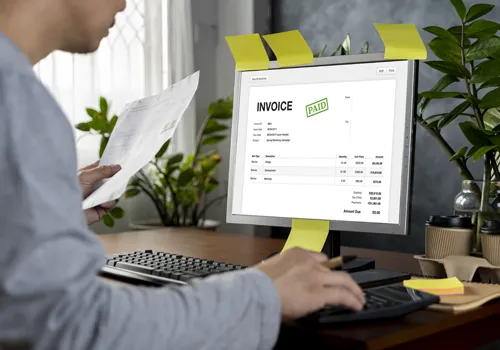Streamline Your Billing and Payment Processes with Odoo Invoicing App
Odoo Invoicing provides a user-friendly, powerful solution to streamline your billing operations and ensure timely payments. Automate invoice creation, manage payments, and track your receivables effortlessly, all while maintaining complete control over your invoicing process.
Key Features
Efficiently manage all aspects of invoicing and payments with Odoo’s Invoicing App, designed to streamline your accounting workflows and enhance compliance.
Create Customer Invoices
Automate the invoicing process from a sales order or project level to speed up billing and solve cash flow issues. Use invoice templates that match your business and be as organized as possible to avoid common errors.
Issue Refunds
In Odoo ERP, handling refunds is easy, and the process is also traceable. Issue credit notes to convey information like customer returns and cancellations, and record each refund with your books of accounts.
Address Autocomplete
The address autocomplete feature helps reduce manual mistakes. This smart feature auto-completes address information for customers and suppliers, ensuring the data is correct and saving time while preparing invoices.
Manage Supplier Invoices
Supplier invoices can be tracked and managed in real-time. Check and verify incoming vendor bills as soon as possible, maintain clean supplier transaction records, and pay for goods received according to agreed-upon terms.
Include Incoterms®
Enhance the global business flow by adding Incoterms® to the invoices. It is supported in documentation in Odoo software, ensuring the rights and obligations of both buyer and seller in a foreign deal and compliance.
Customer Payments
Odoo's system is designed to accept payments from several means of payment that the company can use. Make payments correspond to invoices to track and monitor the cash flow from customers easily.
Compliance with International Invoicing Requirements
Odoo invoicing app follows international invoice formats and automatically follows all country-specific rules of international business. According to the feature, it can facilitate cross-border transactions and local law compliance.
Customization
Odoo invoices can be easily customized according to requirements. Design invoice templates, fields, and forms to fit your company's image and fulfill special customer or geographical specifics.
Fiscal Positions
Set up fiscal positions to manage regional tax requirements effectively. This feature is essential in implementing general tax rules depending on the customer's location, thus improving compliance with legal requirements.
Print or Send by Email
Generate and email bills directly or convert them into clean, easily readable PDFs. The automated options make communication easier and enable you to send customer invoices easily.
Multi-Company Rules
Implement multiple company statements in Odoo ERP systems, which can help to transfer and work with data on branches or subdivisions. This feature includes company-specific tax rules and currencies, supporting efficient financial consolidation.
3-Way Matching Payments
Minimise differences with 3-way matching, an automatic verification process of invoices, purchase orders, and receipts. This improves vendor payment accuracy and ensures compliance with procurement policies.
Handle Recurring Invoices
Automated invoicing simplifies recurring billing for subscription-based services. Odoo invoicing software also lets you define new recurring schedules to automate billing and avoid spending too much time on it.
Payment Terms
Develop payment terms that meet your specific business arrangements. Customize payment schedules and deadlines to improve cash flow and reduce overdue payments.
Automated Tax
Calculate taxes automatically based on tax-set business rules and fiscal codes, minimizing manual entry and its associated hazards. The feature is compatible with VAT, GST, and other tax models utilized in different regions.
Peppol Integration
Streamline international electronic invoicing with Peppol integration. Built-in support for sending invoices compliant with Peppol standards provides smooth information exchange with government and private companies in the countries that use the Peppol network.
Vendor Bills Import
Save time by importing vendor bills in bulk. This feature streamlines the data entry process, allowing you to quickly capture and process large volumes of invoices.
Key Features of Odoo Invoicing Handle Payments Feature
Invoices Overview
Gain complete visibility into your invoicing status with Odoo software's intuitive dashboard. Track invoices through the levels of creation, including drafts and approved ones, and easily identify outstanding revenue amounts or payments to be received for better cash flow.
Payment Types
Odoo ERP software offers diverse payment methods, such as credit cards, bank transfers, checks, and cash, making meeting your customers' needs easy. This flexibility helps ensure smoother transactions and a better customer experience.
Multiple Currencies
Operate your business anywhere in the world by incorporating multiple currency support in Odoo ERP. Quickly convert currency and present invoices in the customer's desired currency, thus increasing the efficiency and clarity of cross-border transactions.
Get Paid Online
Make it easier to collect customer payments more easily through built-in online payment facilities. Odoo invoice app enables direct online payments through gateways like PayPal, Stripe, and Authorize.Net, facilitating faster transactions and minimizing payment delays.
Batch Payments
Processing many payments in one go increases efficiency over manual entry. This feature lets you settle many invoices simultaneously and effectively handles vendor payments and cash flow.
Manage and Customize Sequence Numbers
Customize and manage invoice and payment sequence numbers to align with your company's internal processes or local legal requirements. This feature improves document organization and aids in maintaining regulatory compliance.
Credit Limit
Use customer credit limits to minimize risk and enhance customer financial status. Odoo invoicing software provides information on when customers are close or have reached their credit limit, thus allowing you to control outstanding balances to maintain good cash flow.
Key Features of Odoo Invoicing Reports Feature
Invoice Analysis Report
The Invoice Analysis Report provides detailed insight into invoicing data. This feature enables users to review balances and determine which invoices are unpaid and which payments are collected on time. Filter the report by date, customer, or invoice status for detailed information on your cash flow and improving receivables collection.
Sales Reports
Real-time sales reporting is another key area that will facilitate understanding sales trends and performance. Odoo Sales Reports give you the information you need about your sales revenue, profit margins, and customer buying habits to help you make business decisions. Segment data by product, region, or sales team to identify key growth areas, optimize your pricing strategy, and enhance overall sales performance.
Key Features of Odoo Invoicing Integrations Feature
Sales Integration
Automatically generate invoices from sales orders for faster billing and accurate tracking.
Inventory Integration
Sync payments with inventory levels, reducing stock discrepancies and improving cost visibility.
Timesheet Integration
Convert timesheets into invoices for precise, transparent billing of time-based services.
Why Choose Odoo Invoicing App?
At Greytrix Business Solutions, we specialize in implementing Odoo Invoicing to help businesses simplify and automate their billing and payment processes. Whether you're looking to streamline recurring invoicing or ensure timely payments, Odoo Invoicing provides the flexibility, efficiency, and control you need to manage your finances effectively.